Nwbview
Nwbview is a cross-platform software with a graphical user interface to display the contents of the binary NWB file format. It is written in Rust for high-performance, memory safety and ease of deployment. Its features include the ability to display the contents of the NWB file in a tree structure. It displays voltage and current recordings data in interactive plots. The tabular data or the text data present in the NWB can be displayed in a scalable window. Docs Source.
The screenshot below shows the nwbview GUI. The left panel shows the contents of the NWB file in a tree structure. The right panel shows the details of the selected item, which can be a plot, a table or a text.
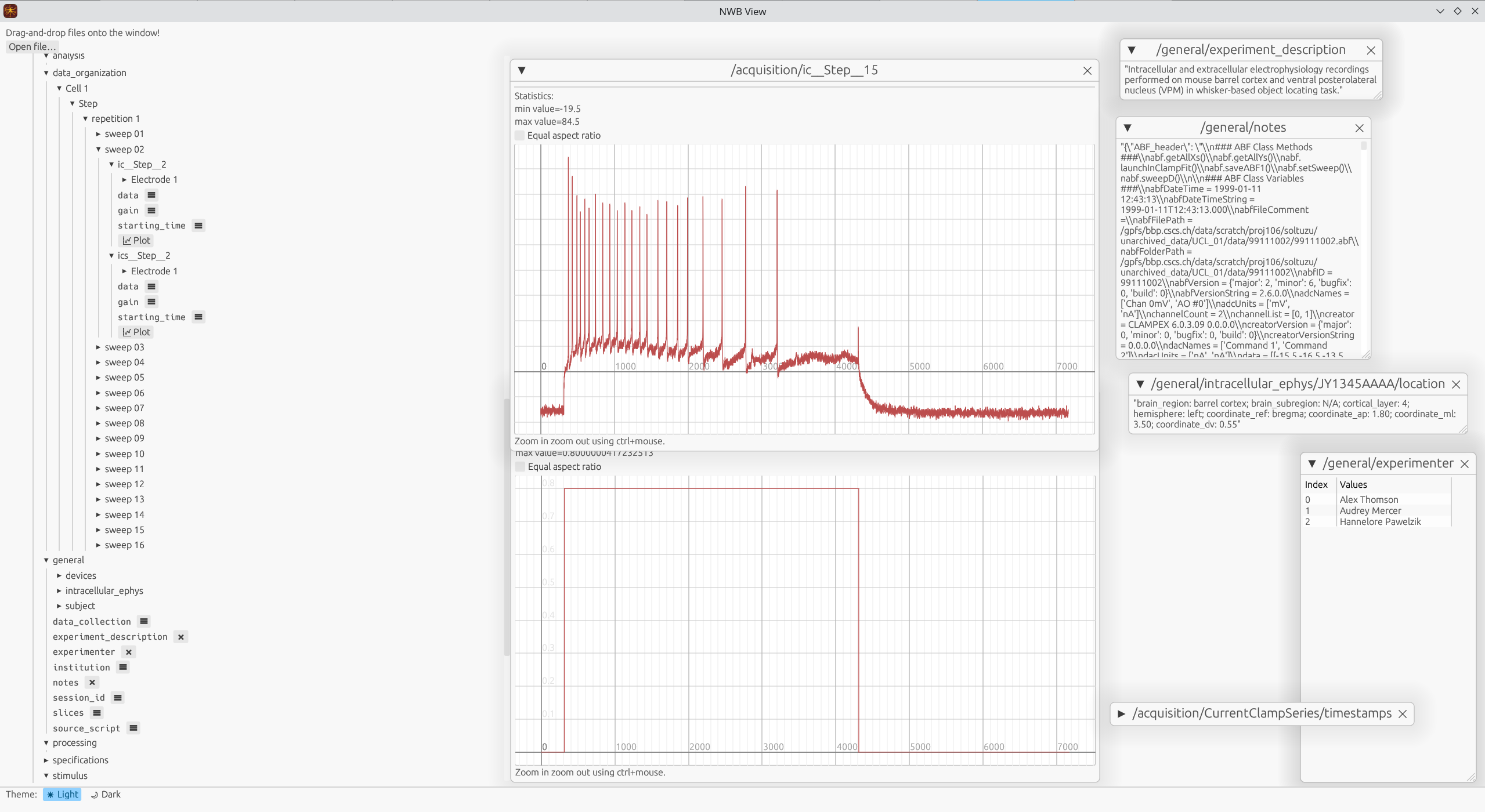
nwbview uses the egui Rust GUI library for rendering.
To install and run using cargo
Cargo is the package manager for Rust, and nwbview is listed as a package there. You can find it on crates.io.
Note: HDF5 needs to be installed in your system as cargo will try to locate the HDF5 root directory and/or headers.
First install the cargo package manager and then run the following command to install nwbview.
cargo install nwbview
Once you completed the installation, simply type nwbview on the console to run it.
nwbview
To build and run from the source code
The Rust library dependencies are provided in the cargo.toml file.
Note that the Rust libraries depend on the following system packages that need to be provided.
libgtk-3-dev
librust-atk-dev
libhdf5-serial-dev
The exact names of the packages may differ between systems.
Once all the dependencies are satisfied, go to the directory containing cargo.toml and run the following command.
cargo run --release
The release flag builds the artifacts with optimizations. Do not specify it when you need to debug.